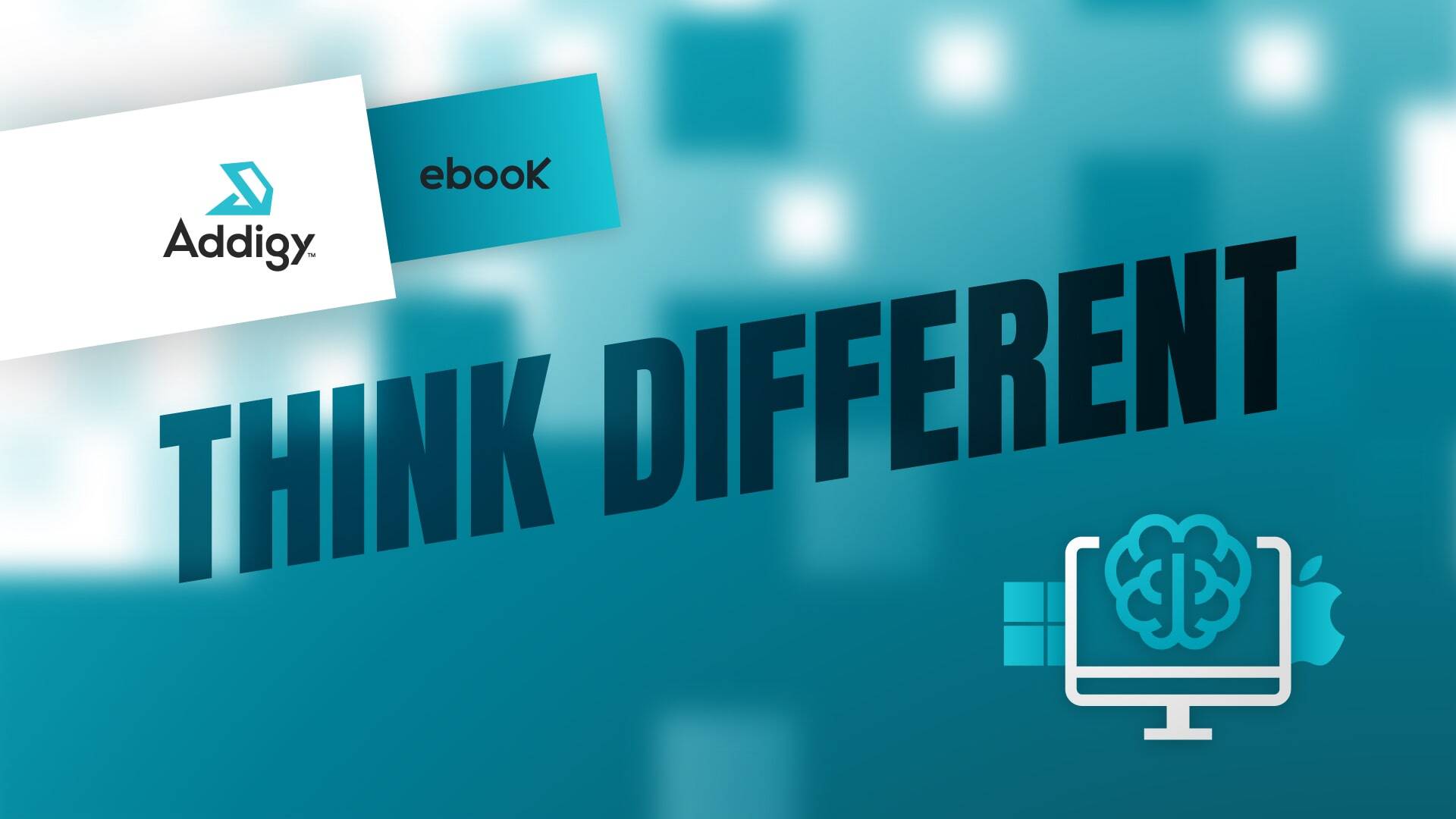MSP Resource Center
Resources to expand your business with Apple & Addigy!
-
 Deployment kits
Deployment kits -
 League of Champions
League of Champions -
 MSP Series
MSP Series
League of Champions - Q4 2025
Jason Dettbarn and Bryce Carlson took the community on a deep dive into Apple OS 26 readiness, Addigy’s latest releases, and what’s next on the roadmap.
Highlights from the session:
-
Apple OS 26 & DDM → Apple is deprecating MDM-based updates. Declarative Device Management is now the most robust and future-proof way forward.
-
Addigy Assist updates → Faster onboarding experience with smoother workflows and bug fixes.
-
Pre-Built Apps → Expanded catalog for effortless app lifecycle management, plus GoLive support for one-off deployments.
-
Identity Beta → New login experience tied to IDPs (Google, Okta, Microsoft) with a feedback loop built directly into the platform.
-
Account-Driven Enrollment & Secure Enrollment URLs → Simplified BYOD and secure onboarding with customizable, rotating URLs and optional passcodes.
-
LAPS (Local Admin Password Solution) → Automated, rotating, per-device local admin passwords with secure token roadmap improvements.
-
Platform SSO & Training → Expanded support for Microsoft, Okta coming soon, and advanced Addigy training launching this fall.
-
Security Suite → Compliance benchmarks (CIS, CMMC, DISA), continuous monitoring + remediation, CVE visibility, and SentinelOne EDR/MDR integration.
-
Addigy Champions 🎉 → Congratulations to Enrique, Tim Pearson, and Sandy for their outstanding community contributions.
👉 Don’t miss the next League of Champions
– Oct 30, 2025 12:00 PM Eastern
Register here
Don’t miss the next League of Champions – Oct 30, 2025 12:00 PM Eastern
Promo's from League of Champions
Start your nomination for Q4 2025 now
Join our subreddit to elevate Addigy's brand awareness across the tech social community.
Don’t miss out.
February is jam-packed with two partner webinars:
Addigy + Liongard
Solving MSP Challenges: Simplify Apple Device Management with Addigy and Liongard
Wednesday, February 5, 2025 | 12:00 PM EST
Managing Apple devices doesn’t have to be a headache for MSPs.
Join us for an exclusive webinar, "Solving MSP Challenges: Simplify Apple Device Management with Addigy and Liongard," and discover how to overcome common challenges like limited visibility, security vulnerabilities, and time-consuming processes..
Addigy + Rewst
Automating Apple Device Management: Harnessing Efficiency with Rewst and Addigy.
Wednesday, February 12, 2025 | 12:00 PM EST
As Apple devices become increasingly prevalent in modern IT environments, MSPs face mounting challenges in managing them efficiently and securely at scale. Discover how Addigy’s cutting-edge MDM platform, combined with Rewst’s powerful automation platform, enables MSPs to enhance client satisfaction, improve operational efficiency, and drive sustainable growth.
Q2 | MAY 2025
Q1 | FEB 2025
Introducing the Power of Convenience! 📱✨
Unlock a new level of efficiency with our latest feature — Self Service for iPhone and iPad! Now, you have the freedom to manage your apps and settings on-the-go, effortlessly. Say goodbye to wait times and hello to instant solutions right at your fingertips.
.png)
How Windows IT Teams Can Be Successful with Apple at Work
These articles explore the overwhelming data demonstrating that Macs—managed correctly—are a wise choice in business and why companies should be more open to adopting Macs to modernize their IT environment and attract and retain employees.
Apple Security 101 for Windows IT Teams
Enhance your Apple device management strategy with ease and confidence. Discover the unique security challenges of managing Apple devices. Gain insights into navigating Apple’s sophisticated security landscape and ensure streamlined compliance
Although Internal IT and MSPs share many success factors — and we all learn from each other — we’ve analyzed data from thousands of teams to identify critical success factors embraced by top performers.
Understanding and leveraging these elements can enhance your team's efficiency, maintain client and end-user trust, improve compliance, and deliver a superior user experience to drive client retention for MSPs and end-user satisfaction for internal IT.
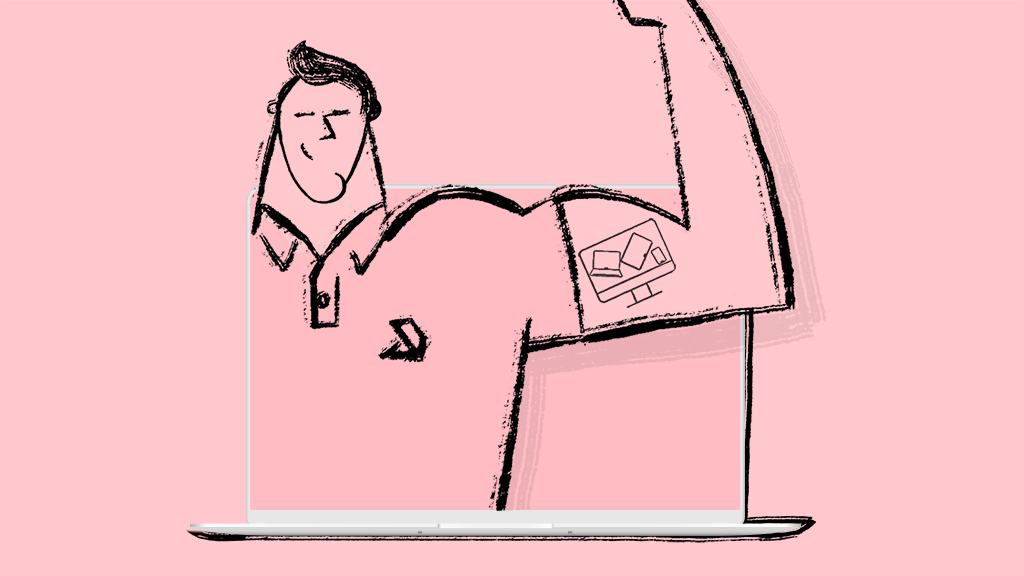
Shared across Internal IT and MSP Teams
Enable Remote Control
What is remote control with Addigy?
Addigy’s remote control integrations streamline desktop support workflows by providing seamless remote access to macOS devices via LiveDesktop, which uses native macOS frameworks, or through our integration with Splashtop. Addigy provides an unrivaled and highly user-friendly experience for secure remote control of macOS devices from Windows and Mac workstations.
Why use Addigy for remote control?
Apple's focus on user security and privacy means that connecting to a user’s screen can often feel difficult, time-consuming, and frustrating for the user and the technician trying to support them. Addigy solves these problems by leveraging LiveDesktop, built on Apple’s native screen-sharing protocol for unparalleled speed and security, with an option to use a Splashtop integration. Combined with pre-built MDM profiles to simplify the remote control setup and provide proper access, connecting to a client’s Mac is much smoother than other tools available. These are just a few of the reasons why your team should be using Addigy remote control with LiveDesktop or Splashtop:
- Faster troubleshooting: Quickly diagnose and fix issues without visiting the client site, saving time and resources.
- Improved first-call resolution: Visually identify and resolve problems on the first try, reducing repeat calls and enhancing client satisfaction.
- Enhanced communication: Demonstrate solutions visually and answer questions through real-time screen sharing, leading to more precise understanding.
- Reduced travel time and costs: Eliminate unnecessary site visits, saving time and money on travel expenses.
- Improved documentation: Use Addigy remote control to record screen-sharing sessions for future reference and training purposes.
How does Addigy LiveDesktop work?
LiveDesktop provides an unrivaled experience for remotely controlling macOS devices. Unlike third-party tools that install a separate application to control the device, LiveDesktop uses the Remote Management framework built into macOS. Then, LiveDesktop securely tunnels traffic from that service to a unique URL you can access from Addigy.
Ready to transform your remote support capabilities with LiveDesktop? Contact Addigy’s support team or explore our documentation to take advantage of the industry-leading remote control technologies Addigy offers with your subscription.
Use MDM & DDM for OS Updates
What value does managing System Updates offer?
Addigy gives you robust and automated control over updating your client’s devices. You can decide which devices to update, when to execute the updates, and even restrict the installation of specific OS versions. While Mobile Device Management (MDM) continues to provide automated control over system updates, Apple’s new Declarative Device Management (DDM) offers a more dynamic and responsive approach, allowing devices to enforce their configuration even when offline. Bringing this new functionality to updating your fleet, allows administrators to take control of a time-consuming task while reducing risk to the organization with fully patched Macs, iPhones, iPads and Apple TVs.
Why is managing Apple OS Updates important?
Apple OS Updates deliver new features, bug fixes, and critical security patches to all Apple devices like iPhone, iPad, Mac, and Apple TV. Keeping your devices updated is crucial for several reasons:
- Reduce Risk: Updates patch security vulnerabilities that hackers might exploit to steal your data or harm your devices. Keeping devices updated protects you and your clients from these threats and is critical for meeting security and compliance standards, especially for industries like healthcare and finance.
- Bug Fixes & Stability: Updates address OS glitches and bugs, improve device stability and performance, and reduce downtime for your clients
- Enhanced Features & Functionality: Updates often introduce new features or improve existing ones, enhancing your client’s overall experience with your team and their devices.
- Compatibility & App Support: An outdated OS can become incompatible with newer apps or services, limiting troubleshooting and support while simultaneously introducing workflow issues and frustrations for your clients. Regular updates ensure greater compatibility and excellent support.
- Automated Insights: Addigy provides insights into which devices have or have not received updates, providing transparency and reassurance to clients.
- Overall Performance: Updates address bugs and optimize the OS, contributing to a faster, smoother, and more efficient user experience.
How are System Updates managed?
Addigy supports deploying System Updates for your devices via MDM and DDM by setting rules per policy. With DDM, administrators can manage updates even more proactively, utilizing enforced update policies for reduced manual oversight. These settings can be combined with Auto Assignment (Flex Policies), allowing you to manage the OS of all devices within your policy or organization. System Updates via MDM and DDM bring new functionality to updating and enable administrators to deploy new operating systems.
Ready to simplify managing updates and secure your client’s Apple devices? Access Addigy’s support articles or contact our team to learn how to implement efficient and automated system updates today!
Promote Self Service
What is Self Service?
Self Service for Mac, iPhone and iPad, is a native Swift application that provides users with a familiar Apple experience. The Self Service application empowers your clients by providing them access to a curated library of apps and tools approved to run in their organization. It empowers users to install software, manage devices, and access resources independently without waiting for IT approval or assistance.
Why promote Addigy Self Service?
MSPs can benefit significantly from deploying and promoting the use of Self Service to their clients:
- Reduced Support Load: Empower clients to solve basic issues independently, freeing up technicians for more complex tasks.
- Improved Client Satisfaction: Faster resolution times and 24/7 access to support resources lead to happier clients who appreciate autonomy and control.
- Increased Client Awareness: The app can push relevant notifications to users, encouraging self-resolution and reducing repeat questions.
- Enhanced Brand Image: Proactive support and readily available resources showcase the MSP's commitment to client care and technology adoption.
Overall, Addigy Self Service is a win-win for MSPs and their clients, streamlining support, boosting satisfaction, and promoting proactive IT management.
How do I implement Self Service?
Device users can effortlessly navigate and install pre-approved apps, run scripts, apply MDM profiles, submit support tickets, and check if their device complies with company security standards, all through the Self Service application. Setting up a Self Service configuration is quick and straightforward. Simply input your company information and select the assets you want to provide to your device users.
Visit the 'Self Service' section within a policy to start configuring Self Service. For detailed setup guidance, refer to our knowledge base article.
Managed Service Providers
Manage Settings via MDM Profiles
What are MDM Profiles?
With MDM Profiles, your team can automatically enforce security protocols like password policies, configure Wi-Fi settings, or customize which printers are visible to specific teams. All this and more can be done at scale across several clients, or you can target specific devices.
Why use MDM Profiles?
MDM Profiles allow you to scale your management efforts quickly and efficiently by automating repetitive tasks! This automation leads to higher efficiency, greater consistency, and happier clients. We are all busy and need the capability to address devices at the fleet level or deploy a managed setting to a specific device. MDM Profiles have your back, enforcing a persistent setting. This means that if a user changes a setting, MDM will return it to its intended configuration. Lastly, MDM is becoming more critical since Apple increasingly leverages this framework with each major release.
MDM Profiles empower MSPs to:
- Enhance IT Efficiency: Reducing manual work
- Boost Client Trust: Ensuring security settings remain consistent
- Improve Compliance: Align with required frameworks like CIS and NIST
How do I create and deploy MDM Profiles?
With a device enrolled in Addigy, you can leverage MDM to control various settings and behaviors on Macs, iPhones, iPads, and Apple TVs. Creating MDM Profiles can be done quickly, especially since Addigy has a pre-defined payload library that simplifies the deployment process for common configurations (see Catalog > MDM Profiles > New).
- In addition to Addigy’s long list of MDM Configuration Profiles built into the platform, you may have profiles created by another tool. Addigy enables you to deploy these profiles as well. Please see this support article.
- You can also quickly deploy an MDM Profile to a specific device via Addigy’s GoLive feature. For more information, see this support article.
- The next step is assigning MDM Profiles to one or more Policies, which are groups of devices you define for a specific purpose or use case. Great examples are policies for a particular client or a subset of your internal devices, like the Finance team. Review this support article for the details.
Remember, the Addigy support team and our Mac Admins Community Slack channel (#addigy) are great resources for troubleshooting and customizing MDM Profiles.
Get started today securing devices and scaling your efforts! Here is a resource to help you get started quickly: How to Create MDM Profiles.
Efficiently Leverage Policies
What are Policies?
Policies are a core feature of Addigy. They allow you to define and group assets deployed to your devices. Through inheritance, you can create a hierarchical policy structure that assures all devices comply with your set baselines. Additionally, you can leverage Flex Policies to add an extra layer of efficiency. Flex Policies automate device assignments by filtering devices based on criteria you define, automatically placing them into the correct groups.
Why should I leverage Policies?
Efficiently leveraging Addigy’s Policy structure can significantly reduce tedious and repetitive tasks involved in asset deployment. This results in decreased workload and increased productivity for your Addigy Admins. With Addigy Policies, you can streamline fundamental MDM offerings to your clients by setting foundational “Parent” policies that deploy baseline settings to all “Children” policies nested below. Setting up Parent policies allows you to establish standard settings that all nested policies automatically inherit, ensuring consistent management.
EXAMPLE: Use a Parent policy to enforce security baselines and a Child policy to deploy specific apps and app updates across various departments of your client's business. The Parent policy will deploy to all devices living in the policy, while the Child policy allows you to customize what’s deployed to specific device groups.
How do I efficiently leverage Policies?
Policies are a cornerstone of Addigy’s device management capabilities. Understanding Addigy’s policy hierarchy unlocks efficient device management. Save your team valuable time and keep your clients' devices aligned and deployed efficiently. Start leveraging Addigy's Policies for smarter management. Visit our support articles to get started with best practices and efficiency tips!
Internal IT Teams
Deploy Custom Apps
What are the benefits of deploying Custom Apps?
Many organizations need custom apps configured and deployed outside Apple’s App Store. Addigy can save your IT team a lot of time by automating the deployment and patching of custom apps to meet the needs of your end users and the organization’s security standards. We call this feature Smart Software.
Why use Addigy to deploy custom Smart Software?
Using Addigy to deploy custom Smart Software offers several benefits:
-
Tailored Functionality: Custom software addresses specific business requirements, ensuring all necessary features are included.
-
Enhanced Efficiency: Smart Software streamlines the process of creating the necessary permissions with just a few clicks. This helps IT teams automate unique workflows and processes, significantly increasing operational efficiency.
-
Scalability: Easily scale deployments from a few devices to thousands, regardless of their physical location. This is especially useful for remote or distributed teams, and supports both growing small businesses and large enterprises.
How do I deploy Custom Apps with Addigy?
-
Upload Files: Upload the installation files for your custom package and allow Addigy to automatically create the required PPPC, System Extension, and Service Management MDM profiles for easy installation.
-
Set Instructions: Supply a custom script or allow Addigy to create an installation script automatically for your .pkg or .sh files.
-
Set Conditions: Provide conditions for Addigy to follow when installing devices. Specify the OS version or device architecture type, and set it only to install if a given file or app exists, or if a specified process is running on the device.
-
Set Self Service: Optionally, you can specify the app icon and description to define whether and how the app appears to end-users when viewed within the Self-Service application.
Here are additional Knowledge Base articles you may find helpful:
Deliver Device Compliance
What is Addigy Compliance?
Addigy Compliance is a comprehensive solution designed to ensure that all Apple devices within an organization adhere to established security and compliance standards. It offers pre-built benchmarks based on industry standards like CIS and NIST, with the option to build custom benchmarks to meet specific organizational requirements. This tool continuously monitors Macs, iPhones, and iPads for compliance, providing real-time visibility and automated remediation to maintain security and compliance across your entire fleet of Apple devices.
Why use Addigy Compliance?
Addigy Compliance can be used alone or integrated with Microsoft Conditional Access. Using Addigy Compliance provides several key benefits to any organization concerned about reducing risk:
- Enhanced Security: Continuous monitoring and real-time compliance checks help promptly identify and mitigate security risks.
- Regulatory Compliance: Ensures that all devices meet industry and organizational compliance standards, reducing the risk of non-compliance penalties.
- Automated Remediation: Automatically addresses compliance issues, reducing the need for manual intervention and ensuring devices remain secure.
- Customizable Benchmarks: Allows for the creation of custom compliance benchmarks tailored to specific organizational needs.
- Improved Visibility: Provides detailed insights into the compliance status of all devices, enabling proactive management and quick issue resolution.
How do I get started with Addigy Compliance?
- Set Up Addigy Compliance:
- Log into your Addigy account and navigate to the Compliance section within a Policy.
- Review the available pre-built benchmarks, such as CIS and NIST, and decide which ones to implement. Customize benchmarks as needed to meet specific organizational requirements.
- Enable Monitoring:
- Enable the selected compliance benchmarks in a “Monitor Only” mode initially to evaluate the current compliance status of your devices without enforcing remediation.
- Add the “Compliant” device fact to your Addigy Devices page to easily review compliance results.
- NOTE: Due to the limitations of iOS and iPadOS, there is no Monitor Only option. iPhones and iPads will monitor, remediate, and enforce compliance.
- Review Status & Communicate with End Users:
- Internally review the compliance results to identify any areas of concern. This step helps in understanding the current state of device compliance and prepares you for discussions with stakeholders.
- Share the compliance results with your users or internal stakeholders, highlighting the value of remediation to meet compliance standards. Use this opportunity to explain the importance of compliance and how it enhances security.
- Deploy Compliance Remediation:
- Upon agreement, move from “Monitor Only” mode to active remediation. This ensures that any non-compliant devices are automatically brought into compliance based on the selected benchmarks.
- Schedule and communicate the remediation deployment to ensure minimal disruption to end-users.
- Maintain and Update Compliance:
- Regularly review and update the compliance benchmarks to adapt to new security threats and changes in compliance standards.
- Use Addigy’s continuous monitoring and automated remediation features to ensure ongoing compliance and security across all devices.
Here are additional Knowledge Base articles you may find helpful:
Apple Growth Series: Preparing you for success!
If you’re new to the Apple platform or an Apple Pro looking for inspiration and confirmation that you’re on the right track, this foundational series is a great place to start.
Actionable tips on growing your business with Apple can help you thrive in the Apple ecosystem, reduce frustration, and deliver exceptional Apple experiences.
- Realize the benefits of becoming a certified and successful member of the Apple Consultants Network
- Make money with Apple Business Stores
- Appreciate the advantages of Apple Business Manager
- Understand the training opportunities from Apple and Addigy
- Talk with your clients about Apple Business Connect and Tap to Pay on iPhone
- Position your team as thought leaders in the Apple space
Walk
- Welcome and course overview
- Why this is important
- How to get the most value out of this series
Run
- Overview of Apple’s foundational business channels and applications
- Apple Business Manager and D-U-N-S numbers
- Benefits of participating in these programs
- Getting started internally
Fly
- Challenges and opportunities
- How to get started with your clients
- Apple and Addigy Training & Certification options
- Advanced topics and next steps
Automate for Growth with Apple
PART 1 / PART 2 / PART 3
Learn to grow your business by leveraging the automation available in the Apple ecosystem.
Each 30-minute webinar covers essential concepts, challenges, and strategies to help you advance your MSP business with Apple and Addigy.
- Realize the benefits and challenges of Zero-Touch Deployments
- Understand other enrollment options, including BYOD
- Prepare your clients for Managed Apple IDs for Business (Now known as Managed Apple Accounts)
- Communicate the benefits of building an Apple at Work Employee Choice program to your clients
- Feel confident you’re ready to automate and grow with Apple and Addigy
Part 1
- The power of automation
- Automated Device Enrollment (ADE)
- Goal: Zero Touch
- Communication is key!
Part 2
- Apple Business Managers
- Managed Apple IDs for Business
- Federate to protect your namespace!
- Apps & Books
Part 3
- Benefits of Mac at Work
- Build an Employee Choice Program
- Apple resources
- Automate your growth!
Deployment Kits
We’ve created a series of Deployment Kits to help you communicate various Addigy features and benefits to your clients.
Let us know what you want to see next.
What's New for Business
Apple Business Manager (ABM)
- ABM User Guide | ASM User Guide
- ABM Login | ASM Login
- Streamline IT Operations with Apple Business Manager and Addigy
- Intro to federated authentication with Apple Business Manager
- Overview of Managed Apple IDs for Business
- MacAdmins Podcast Episode 334: What’s new at Apple with Jeremy Butcher
- Create Managed Apple ID for APNs Certificate
- Verify domains in Apple Business Manager and Apple School Manager
- D-U-N-S Number Lookup
- How to Configure Automated Device Enrollment
Apple Admin Conferences
- Mac SysAdmin & Developer Conference (England)
- MacDevOpsYVR (Canada)
- MacAdmins Conference (US)
- MacSysAdmin Conference (Sweden)
- About X World (Australia)
Total Cost of Ownership
Apple Admin Podcasts
Apple Blogs
Apple Training & Support
- Tech: AppleSeed for IT
- Sales: Apple SEED (Sales Enablement, Education and Development)
- Getting to Know MDM
- Learn How to Support Apple Devices
- Learn How to Deploy and Manage Apple Devices
- IT Training
- Official Apple Support
Wait! There's more!
- Update history for Office for Mac (Microsoft Mac Team)
- Office-Reset (Microsoft Office for Mac help)
- MacAdmins.org (Slack)
- Mac Support for PC Technicians - Influential Training
- Apple Trade-In Programs:
- Apple Trade-In (Retail credit or gift card)
- Phobio Business (business check or ACH)
- SOFA - Simple Organized Feed for Apple Software Updates
- Cranston IT - Addigy Tutorials